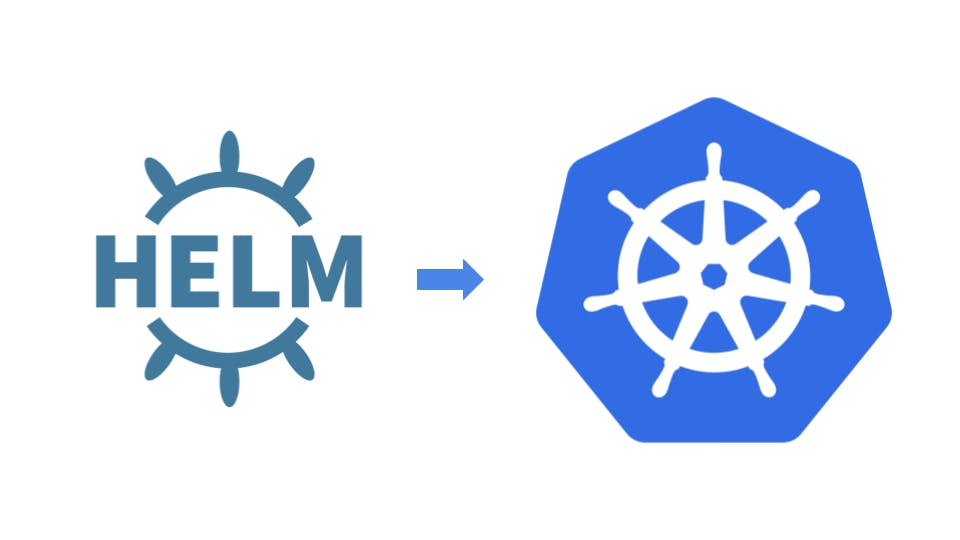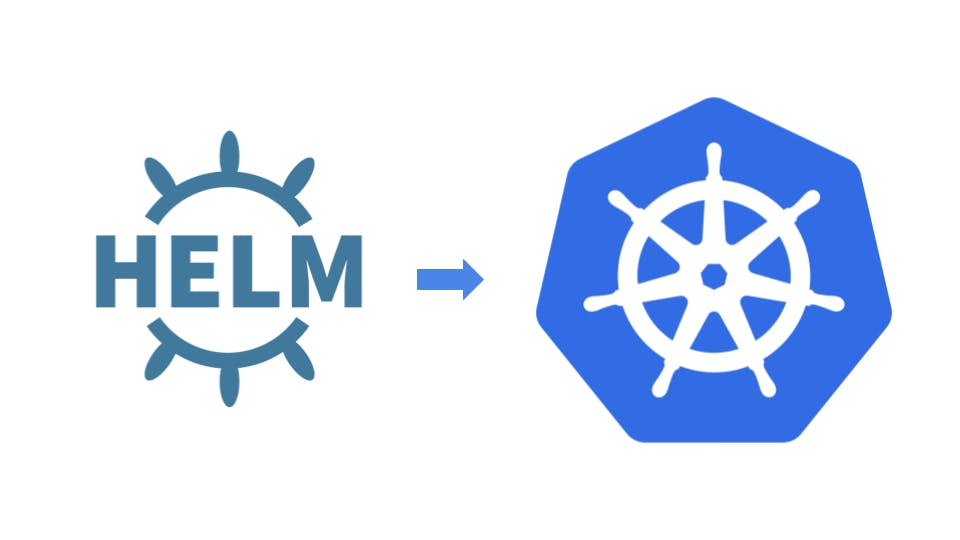
Basic Commands
- Update helm Version
curl -L https://git.io/get_helm.sh | bash -s -- --version {VERSION}
- Add a repository to helm
helm repo add stable https://charts.helm.sh/stable
- List the repository
helm repo list
- Search for a repository
helm search repo stable/mysql
- Update a repository
helm repo update
- Install a repository
helm install stable/mysql --generate-name
helm install myairflow stable/airflow
- Uninstall a repository
helm uninstall myairflow
- History about the objects deployed
helm history {DEPLOYEDCHART}
- Set image tag
helm install --set image.tag=12345 <your-chart-name>
Custom Charts
- Create a chart
helm create ziggy
- Install a chart
helm install ziggy-demo ./ziggy
- See template output after install
helm get manifest ziggy
- Check output of template
helm template {DIRECTORY}
helm install --debug --dry-run dryrun ziggy/
- Change template value
helm install --dry-run --debug --set name=zygote valuestest ziggy/
Charts and Repository
- Package chart
helm package ziggy/
- Send chart to chartmuseum
curl --data-binary "@ziggy-0.1.0.tgz" http://localhost:8085/api/charts
- Push using plugin
helm push {DIRECTORY} {REPONAME}
helm repo update
helm search repo {REPONAME}
- Remove helm chart
helm repo remove {REPONAME}
- Check previous versions
helm search repo -l {REPONAME}
- Install chart from repository
helm install {INSTALLNAME} {REPOSITORYNAME}/{CHARTNAME}
- Upgrade using helm
helm upgrade {INSTALLNAME} {REPOSITORYNAME}/{CHARTNAME}
- Rollback a install
helm rollback (INSTALLNAME) {REVISION NO}
Using Chart museum
- Set chartmuseum storage
chartmuseum --debug --port=8085 \
--storage="local" \
--storage-local-rootdir="./chartstorage"
- Add chartmuseum repo
helm repo add mychartrepo http://localhost:8085
- Push using the push plugin
helm push ziggy/ mychartrepo